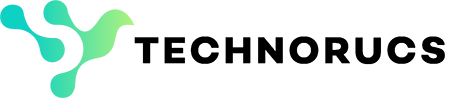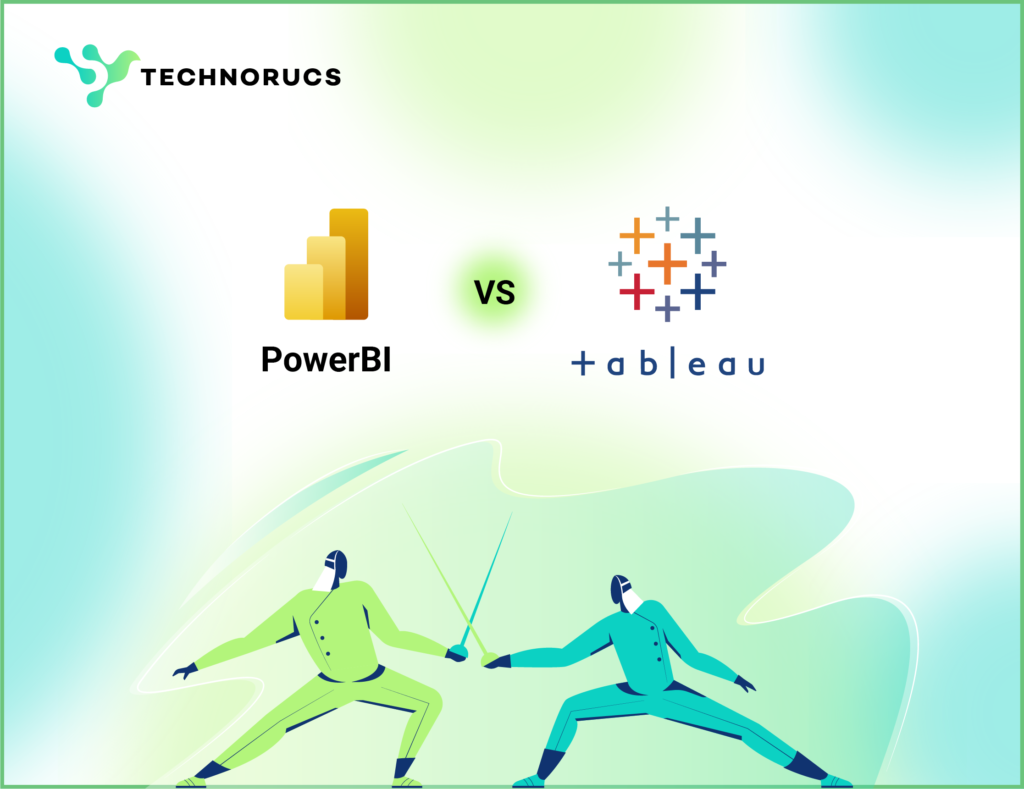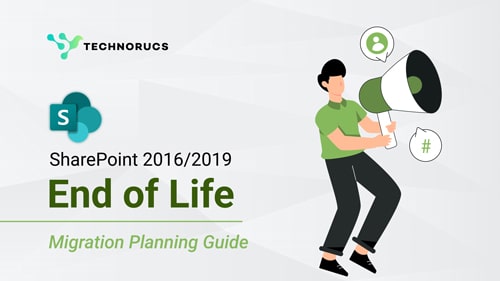Understanding Salesforce Customer 360: A Unified Customer View for Modern Businesses
Salesforce Customer 360 is a powerful framework that connects your sales, marketing, support, commerce, and analytics efforts into one unified customer view.
Think of it as your company’s brain — collecting data from everywhere and sharing it with every team. Whether a customer contacted support last week, made a purchase yesterday, or clicked an ad today — all of that information is centralized in one place, giving every department access to the same real-time customer profile.
Key Features of Salesforce Customer 360
1. Data Integration & Customer 360 Truth
Through Customer 360 Truth, Salesforce uses tools like Identity Resolution and Data Manager to merge, clean, and de-duplicate data across systems. This results in a “single source of truth” — the most accurate, complete profile of each customer.

2. Customer Data Platform (CDP)
3. AI-Driven Insights with Einstein
Salesforce’s Einstein AI analyzes the data to uncover patterns, detect customer churn risks, recommend personalized offers, and even auto-generate follow-ups or next-best actions.
4. Personalized Customer Engagement
Salesforce Customer 360 for Multi-Org Enterprises
- MuleSoft to connect external systems and orgs
- CDP to consolidate customer behavior from each org
- Customer 360 Truth to match identities across data sets
Benefits of Salesforce Customer 360
1. Unified Customer Data View
2. Consistent Cross-Team Collaboration
3. Personalized Experiences
4. Predictive Analytics
5. Scalable Framework
6. Enhanced Security and Compliance
How to Implement Salesforce Customer 360: Step-by-Step
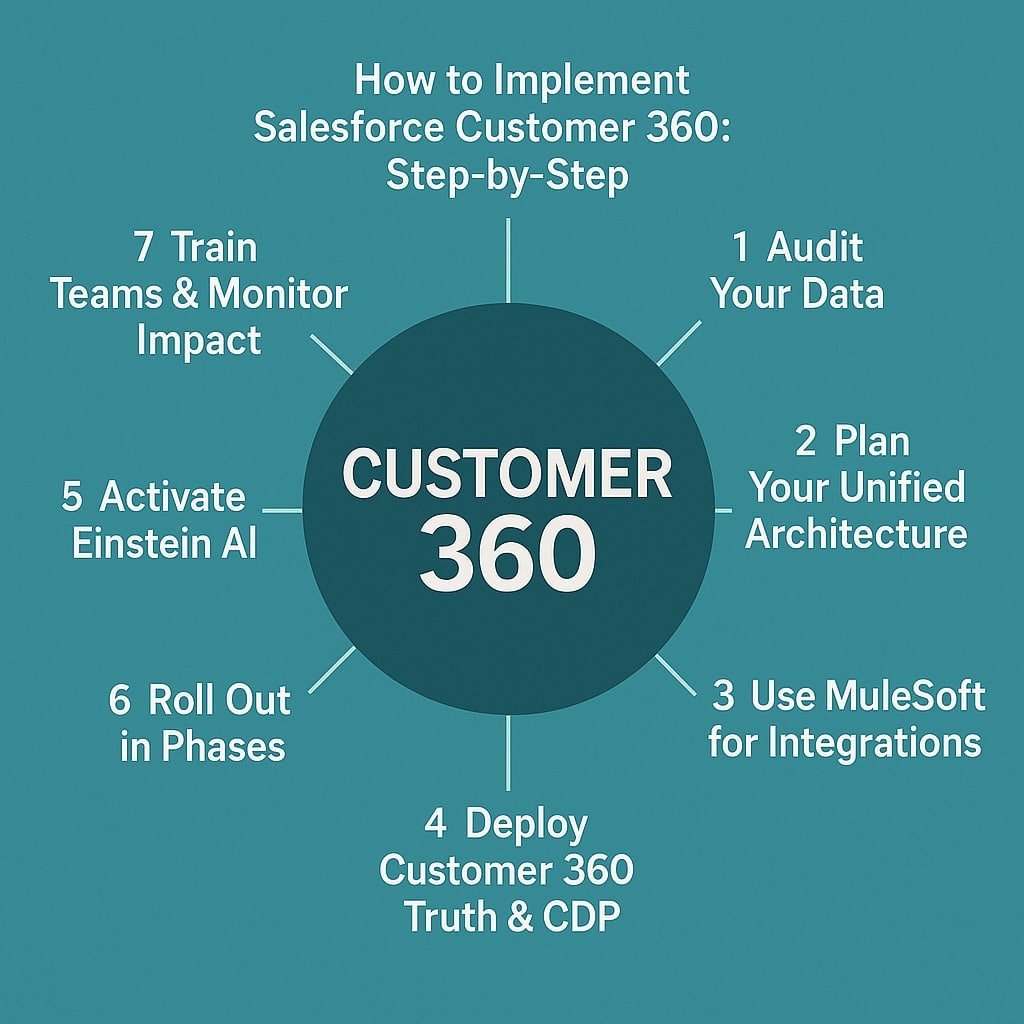
- Audit Your Data
Identify where customer data currently lives (Salesforce orgs, third-party CRMs, support systems, e-commerce, etc.) - Plan Your Unified Architecture
Define your data model and what each team needs from the unified profile. - Use MuleSoft for Integrations
Connect legacy systems, ERPs, or third-party platforms to Salesforce. - Deploy Customer 360 Truth & CDP
Match identities, resolve duplicates, and enable access across teams. - Activate Einstein AI
Set up intelligence for churn prediction, recommendations, and automated workflows. - Roll Out in Phases
Start with one department, get quick wins, then scale to others. - Train Teams & Monitor Impact
Ensure all users understand how to leverage the unified view and gather feedback continuously.
Final Thoughts: Why Salesforce Customer 360 Is the Future
Ready to Get Started?
- Multi-org unification
- MuleSoft and CDP integration
- Industry-specific use cases
- AI and automation with Einstein
Explore our Salesforce CRM services
Connect with us to plan your 360 transformation