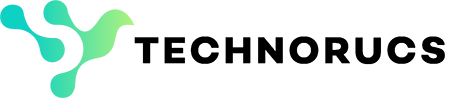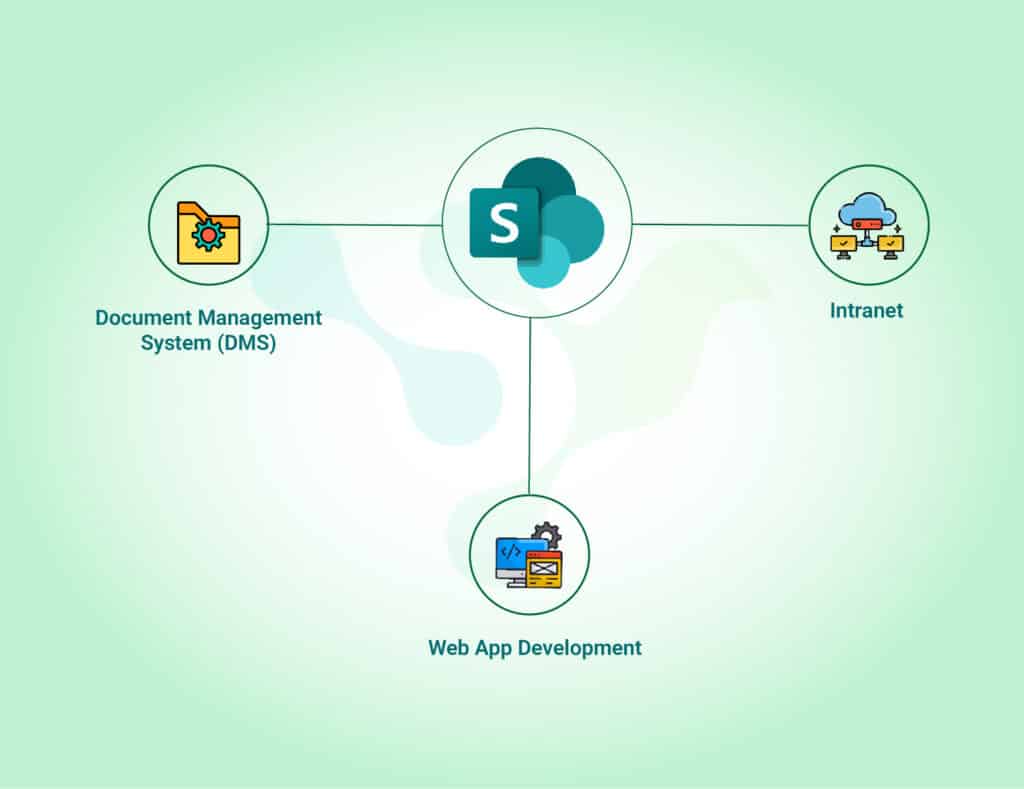Power Automate RPA vs Playwright: Complete Guide for Automation in 2025
We’re all feeling the tech whirlwind these days. Remember when automation was just a Scalable option for big corporations? Now it’s something all of us need just to keep up.
Whether it’s those tedious day-to-day tasks eating up your team’s valuable time or the constant worry about bugs sneaking into your website, automation tools have become our new best friends. Businesses everywhere, from the startup down the street to industry giants, are embracing these tools like never before. And honestly, who can blame them?
Power Automate is a low-code RPA tool from Microsoft, part of the Power Platform suite. It enables users to automate tasks across desktop and web applications without writing code. It supports desktop flows (formerly UI flows).
Built on top of Azure, Power Automate RPA is used to automate repetitive, rule-based tasks often performed by human workers, such as entering data, copying information, sending notifications, or processing documents.
Key Features of Power Automate RPA
- Low-code designer: Drag-and-drop flow builder with minimal code, can create automated workflows without extensive coding knowledge.
- AI Builder integration: Using Pre-built AI models that can be integrated into your workflows, document processing, or image recognition is an easy AI workflow that users can add to their workflows
- Pre-built connectors: Power Automate can integrate into multiple systems using available connectors. This allows users to connect workflows to various applications and services. A Few Pre-built connectors are SharePoint, Excel, Outlook, Salesforce, etc.
- Non-structured Document & Business-based flows: Power Automate can process non-structured documents such as PDFs, even if they aren’t structured, and feed them right into your workflows
Benefits of Power Automate RPA
- User-Friendly Interface: Power Automate offers a low-code, drag-and-drop environment that enables business users and non-developers to design and deploy automation workflows with ease.
- Seamless Microsoft Integration: It provides out-of-the-box integration with Microsoft 365 apps like Outlook, SharePoint, Excel, Teams, as well as Azure services and Dynamics 365, ensuring smooth automation within the Microsoft ecosystem.
- Built-in AI Capabilities: AI Builder to add intelligence to workflows, such as processing forms, recognizing images, and analyzing sentiment, without requiring any machine learning expertise.
- Enterprise-Grade Security and Scalability: Power Automate RPA ensures secure automation with role-based access, audit logs, data loss prevention (DLP) policies, and compliance with industry standards, suitable for organizations of all sizes.
- Cost Efficiency: With flexible pricing options, including pay-as-you-go, Power Automate suits both small businesses and large enterprises looking for a scalable and affordable automation platform.
- Attended RPA and Unattended RPA: An Attended RPA bot requires user intervention and can run a flow with an active sign-in user, while an unattended RPA bot doesn’t need user intervention and runs with an inactive sign-in user based on the process set.
What is Playwright?
Playwright is an open-source end-to-end (E2E) web testing framework from Microsoft. Unlike Power Automate, which targets business users and RPA scenarios, Playwright is aimed at developers and QA testers.
Playwright allows you to write scripts that interact with web pages just like a real user would, clicking buttons, typing in forms, navigating between pages, and more.
Key Features of Playwright:
- Cross-browser Testing: Easily test web applications across Chromium, Firefox, and WebKit, ensuring consistent behavior across major browsers.
- Language Flexibility: Supports multiple programming languages, including JavaScript, TypeScript, Python, C#, and Java, enabling integration into various tech stacks.
- Advanced Debugging Tools & Configurable Timeouts: Debugging capabilities, including the ability to capture screenshots, record videos, and generate trace logs. It also provides multiple configurable timeouts for different tasks, giving you greater control over test execution and reliability.
- CI/CD Friendly: Seamlessly integrates with popular CI/CD tools like Jenkins, GitHub Actions, and others, enabling smooth and automated testing workflows.
Key Benefits of Playwright
- Cross-Browser Automation: Supports automated testing across Chromium, Firefox, and WebKit with a single API, ensuring consistent behavior and compatibility across all major browsers.
- Fast and Scalable: Enables headless testing and parallel execution, significantly reducing test duration and making it ideal for large-scale test environments.
- Efficient Debugging and Report Generation: Includes features like screenshots, video recording, and trace logs, helping developers trace issues quickly and gain insights into test failures. You can generate a detailed report of your test results directly from the script for better analysis and sharing.
- Open Source and Flexible: Free to use under the Apache 2.0 license, with strong community support, regular updates, and flexible integration options for CI/CD and DevOps pipelines.
Use Case Comparison
Use Case | Power Automate RPA | Playwright |
Automate desktop tasks | Yes | No |
Web testing | Limited | Yes |
Form processing with AI | Yes | No |
Approval workflows | Yes | No |
Cross-browser testing | No | Yes |
Responsive design validation | No | Yes |
Business user-friendly | Yes | Yes |
CI/CD integration | Yes | yes |
Integration Capabilities
Power Automate RPA
- 400+ connectors (including SharePoint, Outlook, Salesforce, SQL Server)
- Native integrations with Microsoft 365 and Azure
- AI Builder(can’t be directly used in RPA, but can be used through Power Automate cloud flows), Dataverse, and Power BI compatibility.
Playwright
- Can integrate with any JavaScript and TypeScript-based test runners
- Easily plugs into Jenkins, GitHub Actions, Azure Pipelines
- Works with backend API testing tools (like Postman, REST-assured)
Pricing Comparison
Power Automate Desktop RPA: Subscription-based – attended desktop flows are included in the $15/user/month Power Automate Premium plan (billed annually). For running unattended desktop flows, additional capacity is required under the Power Automate Process plan at $150/bot/month (billed annually).
- Playwright: Playwright is 100% free and open-source. You only need to cover the cost of infrastructure, such as CI/CD pipelines and test servers. When using GitHub, you get 2,000 free CI minutes per month.
Conclusion:
- Choose Power Automate RPA for process automation, legacy system automation, and no-code workflows.
- Choose Playwright for web testing, cross-browser compatibility, and script-based browser automation.