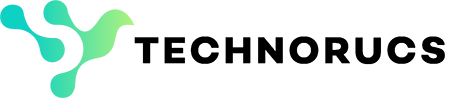SharePoint SPFx Replaces M-Files for Smarter Document Workflows
Platform
- SharePoint
Industry
- Real Estate
Outcome
85%
Faster Approvals
60%
Cost Savings
70%
User Adoption
Company Overview
The Challenge

Limited Integration with Modern Digital Workspaces
M-Files presents integration challenges when deployed alongside mainstream productivity ecosystems such as Microsoft 365 or Google Workspace. Native connectors are limited, often necessitating third-party middleware or custom development to bridge functionality gaps.

Licensing and Cost Management Complexity
The pricing structure of M-Files is highly customized, making it difficult for organizations to forecast long-term expenses accurately. Costs can vary significantly based on deployment model, feature selection, and user types, leading to uncertainty in budgeting and return-on-investment (ROI) assessments.

Scalability Challenges in Large or Hybrid Environments
While M-Files performs effectively within small to mid-sized teams, scaling the platform across larger enterprise environments introduces complexity. Multi-site deployments, hybrid cloud scenarios, or geographically distributed teams require substantial infrastructure planning and ongoing technical oversight.

Constraints in Workflow Customization and Automation
The Platform lacks the low-code/no-code flexibility found in modern automation platforms. Adjusting existing workflows or creating new ones often requires scripting expertise or direct developer involvement. This slows down process optimization initiatives, increases the dependency on technical resources, and reduces the ability of business users to independently drive continuous improvement
The Solution
Replace M-Files with SharePoint SPFx Framework:
Transition from M-Files to a modern SPFx-based solution built on SharePoint Online. Leverage Microsoft 365’s existing infrastructure to eliminate third-party dependencies. Ensure compliance, version control, and seamless integration with your existing Microsoft environment.


A configurable SPFx approval engine automates document reviews through custom stages (Initiate → Endorse → Approve). Power Automate handles real-time notifications and follow-ups. Each department can tailor workflows, ensuring flexibility and audit-ready tracking. Centralized Template Management & Self-Service Features:
55+ prebuilt templates for consistent document creation across teams. Users can search, add, refresh, and export templates on demand. Version control and role-based access maintain the integrity and security of documents.
The solution uses Microsoft 365 licenses you already own—no extra M-Files costs. SPFx and SharePoint Online scale effortlessly with your business without additional user-based licensing.

The Benefits

Streamlined Approvals

Empowered Teams

Cost Optimization
TESTIMONIAL
What they say about us
Join Us on the Innovation Journey