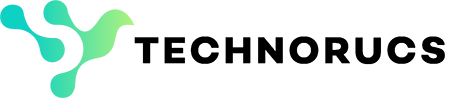Navigate the Future of Data Visualization with Power BI
Microsoft Power BI is a business intelligence tool that enables you to create insightful business reports from diverse data sources.
Getting Started With Power BI

Features of Power BI
Power BI’s API integration lets users connect with diverse database resources. You can customize data integration and set up automated refreshes. Plus, it supports real-time statistics updates and maintains your records steady. You can also create interactive visualizations and embed reviews in your apps for a smooth person to enjoy.
Power BI’s interactive dashboard features empower users by offering dynamic filtering for informed decision-making, in-depth capabilities for detailed analysis, customizable visualizations to provide specific reporting needs, and real-time updates ensuring current data representation.
Power BI offers data transforming and modeling features that enable users to cleanse, shape, and integrate data from diverse sources seamlessly. With advanced modeling capabilities like creating relationships, and defining calculated columns.
DAX (Data Analysis Expressions) for Power BI offers a powerful toolkit for information analysis and manipulation. DAX functions allow users to create complicated calculations and calculated columns. DAX additionally consists of statistical evaluation, logical operations, and text modifying abilities, optimizing performance for efficient processing of large data units in Power BI reports.
Power BI’s advanced analytics capabilities provide a effective set of tools for designated information evaluation. Users can use predictive analytics to build models and make predictions, use various algorithms to carry out statistical evaluation, this helps us to make precious insights.
The Power BI mobile app provides convenient access to insights data from everywhere. The app helps offline get notifications, annotate, and share. Cross-platform compatibility enables customers to stay connected and make knowledgeable selections anytime, everywhere, increasing productiveness and collaboration among teams.
Benefits of Power BI
Data visualization in Power BI can clean data, integrate data sources, model data relationships, choose appropriate visualizations, optimize your visualizations, enable interactivity work, create dashboards, and share your insights in security.
Sharing and Collaborating in Power BI Increased productivity through features such as real-time search, advanced connectivity, advanced collaboration, data management controls, notes and comments, and easy sharing role in Power BI projects.
Power BI lowers licensing and infrastructure costs, saves reporting and analysis time, improves decision-making for better insights, is scalable without additional costs, and integrates with existing tools.
The interactive UI/UX Visualization in Power BI enhances user interaction and data analysis, with customizable dashboards, real-time collaboration, and responsive design, enabling better decision-making and smooth experiences.
Power BI provides scalability and flexibility to handle large amounts of data, integrate multiple sources, adapt to changing needs, provide customization, seamlessly integrate with other tools, provide scalable licensing, and deliver cloud-based cost-effectiveness.
As the specification and utility suggest, perhaps the most important features of Microsoft Power BI are the ability to access image recognition and text analysis, create machine learning models, and build connectivity with Azure Machine Learning.
How does our Power BI Consulting Services Will Work for you?

Planning
Our expert team carefully plans your Power BI implementation, according to your business objectives, and the data analytics required to achieve the best results.

Data Creation
We ensure your data is clean, organized, and ready for analysis, using Power BI to manipulate and model data efficiently.
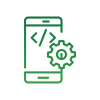
Dashboard creation
Our team creates intuitive and insightful dashboards, designed to display key metrics and trends, enabling you to make informed decisions across the organization.
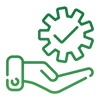
Set it up
We set up Power BI with ease, set up data connections, and provide actionable insights to ensure seamless analytics that help your business succeed.

Training and Support
We provide comprehensive training to your team to ensure they can effectively utilize the Power Automate solution. Additionally, our support team is available to address any queries or issues post-implementation.
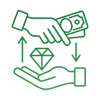
Continuous Improvement
We believe in continuous improvement. Our consultants monitor the performance of the Power Automate solution and make necessary refinements to enhance its efficiency and effectiveness.