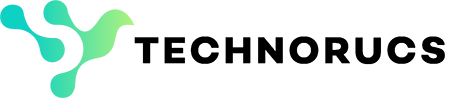Navigate the Future of Workflow Automation with Power Automate
Power Automate is widely companies used to eliminate repetitive manual tasks and increase efficiency by implementing automated workflow.
Getting Started With Power Automate
Microsoft Power Automate is a flow, that helps businesses to automate their processes solving small to complex tasks across various applications, when a specific event occurs. It can help you with automation, workflow design, integration with Microsoft automation tools, and third-party applications.
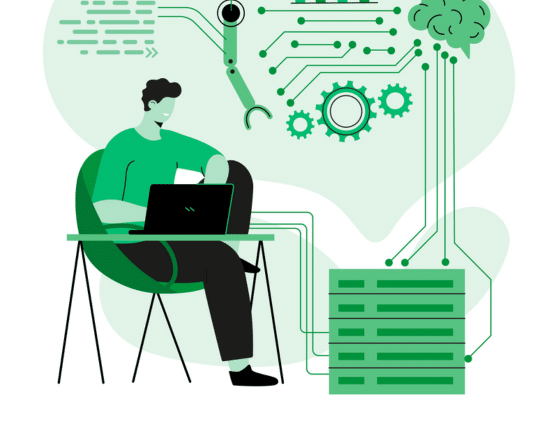
Features of Power Automate
Power Automate has custom pre-built workflow templates that help to create automated processes. It provides a framework to solve your unique business needs.
An implementation that Involves crafting custom applications with friendly interfaces, integrated data sources, and automated workflow, thorough with pre-defined actions, conditions, and triggers to test for smooth deployment.
Migrating and transitioning in Power Automate entails shifting workflows, connectors, and components from one location to another, such as from development to production. It includes reviewing the current configuration, planning the migration, exporting and importing workflows, testing to ensure everything works, and training users.
Power Automate has a variety of flow features designed to streamline your workflows. From automatic approvals and notifications to seamless data connection and RPA, Power Automate offers a comprehensive toolkit to meet your business needs.
In Power Automate, use the Debug Application function to troubleshoot process faults and ensure seamless operation. Having an eye on errors, logging actions, conducting tests, using step-by-step execution, and inspecting data help to resolve any unexpected error.
The no-code builder enables users to create automated workflows without writing code. With simple drag-and-drop interfaces, users can easily design workflows by selecting from various pre-built actions, conditions, and connectors.
Benefits of Power Automate
Automation decreases the probability of human errors related to guide methods. At the same time, employees feel satisfied as they can focus on more meaningful tasks, leading to increased job satisfaction.
Multi-platform integration in Power Automate brings many blessings for streamlining workflows, maximizing efficiency, and connecting diverse applications, services, and platforms, enabling easy records to alternate and communicate throughout special systems.
Power Automate is a cloud-based total platform that permits customers to get the right of entry to and control workflows from everywhere with an internet connection. This flexibility lets in internet site owners stay effective whether they’re inside the workplace, at home, or on the move.
It offers insights into system efficiency, pinpointing bottlenecks and areas desiring improvement. By studying historical facts and user interactions, the process consultant streamlines procedures, reduces errors, and boosts automation efficiency.
Power Automate gives several blessings, along with minimizing time wastage. By automating repetitive tasks and streamlining workflows, Power Automate facilitates users to store time and awareness on more crucial activities. This reduction in time wastage results in elevated productivity and efficiency, permitting customers to perform more in much less time.
One of the most significant benefits of Power Automate is its ability to reduce costs for businesses. Power Automate decreases the requirement for guide exertions, which can result in significant cost savings over time. Furthermore, the efficiency gained via automation enables organizations to do more with fewer resources, which contributes to value savings.
How does our Power Automate Consulting Services Will Work for you?

Personalized Consultation
We begin by understanding your business needs and goals through a thorough consultation, ensuring we grasp your requirements completely

Custom Design
Based on the consultation, we create a customized plan that aligns with your unique business processes. Our experts design a solution that maximizes the potential of Power Automate for your organization.
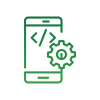
Development and Implementation
Once the plan is finalized, we move forward with developing and implementing the Power Automate solution. Our team ensures a smooth integration with your existing systems and workflows.
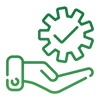
Testing and Quality Assurance
Rigorous testing and quality assurance procedures are carried out to guarantee the functionality, performance, and security of the Power Automate solution.

Training and Support
We provide comprehensive training to your team to ensure they can effectively utilize the Power Automate solution. Additionally, our support team is available to address any queries or issues post-implementation.
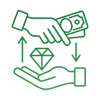
Continuous Improvement
We believe in continuous improvement. Our consultants monitor the performance of the Power Automate solution and make necessary refinements to enhance its efficiency and effectiveness.
How Power Automate Transformed Data Management.
Check out how we tackled the challenges of manual data and compliance issues with Power Automate.